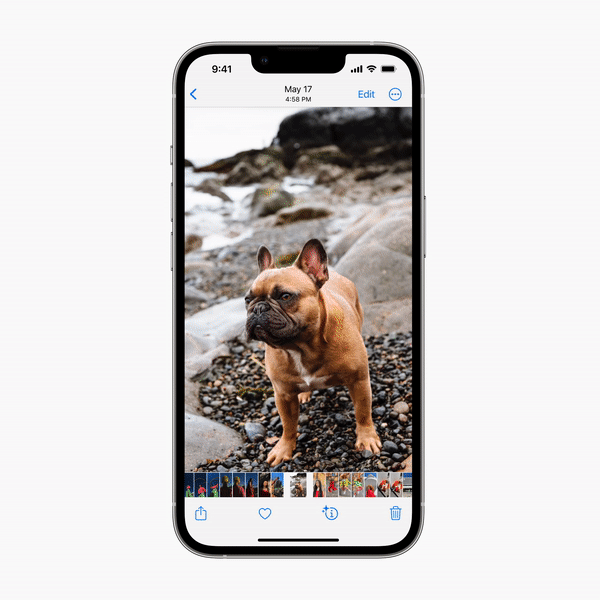Out of all features Apple announced at its Worldwide Developer Conference (WWDC) last week, a new addition to Apple’s Visual Lookup system — a feature where you can “pick up” an object from a photo or a video with just a press of your finger — was the most fun.
While Apple introduced a number of interesting new features to its software during the event, those didn’t quite deliver the surprise and joy that comes from using the deceptively simple new photo cutout feature — an enhancement to Apple’s existing Visual Lookup system. Launched last year with iOS 15, Visual Lookup today recognizes pets, plants, landmarks and other objects in your photos. But now, when you touch and hold on the subject of the image, you can actually lift it away from the background to use in other apps.
Essentially, the feature separates the photo’s background from the subject, then turns the subject into a separate image. This image can then be saved or dragged and dropped into a messaging app like iMessage or WhatsApp.
Apple’s new visual lookup feature. Image Credits: Apple
During the keynote, Apple described the addition as the product of an advanced machine learning model, which is accelerated by CoreML and the neural engine to perform 40 billion operations in milliseconds.
In early tests on the iOS 16 developer beta, the feature works surprisingly well with animals, humans and objects. We’ll likely see this feature used to create memes and uncountable animal stickers when it goes live.
Object separation has been a long-sought feature in all photo editing apps. Before, you would have to use apps like Photoshop or Pixelmator to meticulously draw a boundary to select an object and port it to another image. Tools like remove.bg and Canva’s background remover have made the process easier, but it’s amazing to have this feature built into the iPhone’s operating system. Apple said the feature “feels like magic,” and in this case, the hyperbole is not entirely off base. This feature surprises.
It’s also not limited to photos, as it turns out. Apple leveraged the new functionality to enhance other apps, too. For instance, if you long-press on an image in Safari, you’ll see an option called “Copy Subject,” which does the same thing as Visual Lookup: removes the background.
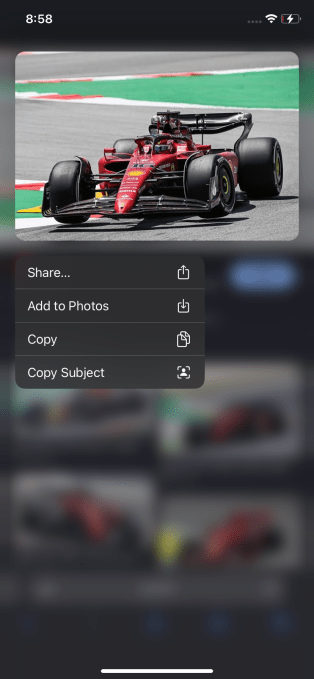
Apple’s Visual Lookup feature … but with a new name. Image Credits: Apple
A post on Reddit also suggested that this feature is present in the Files app, too. When you select an image, then go to options you’ll find it available as “Remove Background.”
And on the Lock Screen, Apple’s ability to understand which part of the photo is the subject allows it to create a layered look where part of the photo can overlay on top of various Lock …read more