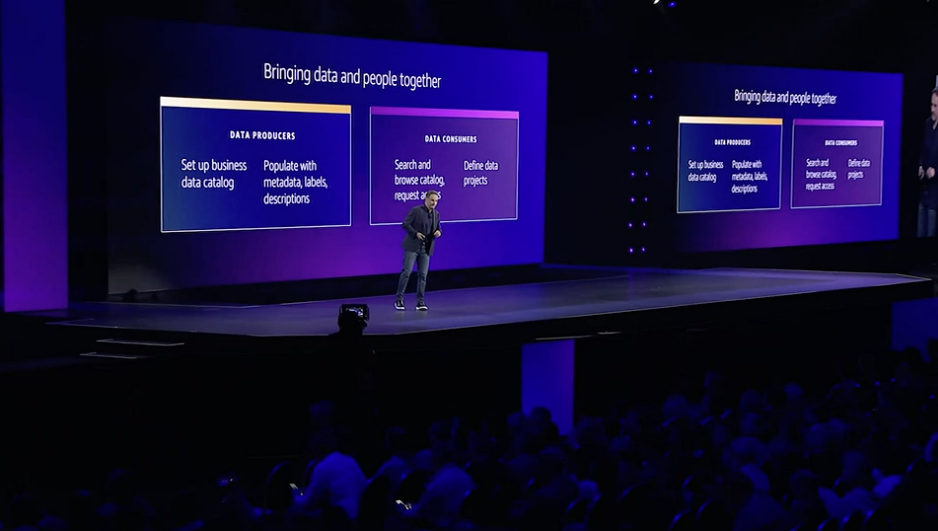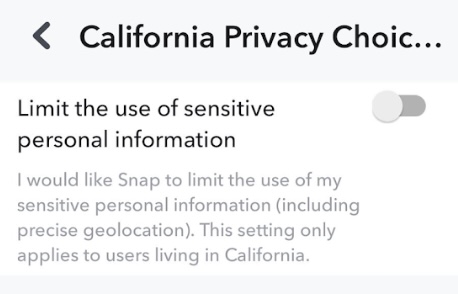Category: TECHNOLOGY
AWS launches DataZone, a new ML-based data management service
At its re:Invent conference, AWS today announced Amazon DataZone, a new data management service that can help enterprises catalog, discover, share and — most importantly — govern their data. The nifty part here is that AWS is using machine learning to help businesses build these data catalogs and generate the metadata to make it searchable.
“To unlock the full power the full value of data, we need to make it easy for the right people and applications to find, access and share the right data when they need it — and to keep data safe and secure.” AWS CEO Adam Selipsky said in today’s keynote.
The tool will provide users with fine-graned controls to manage and govern this data. That’s long been a major problem for enterprises, but it has only gotten harder as the amount of data has increased, ensuring that the right users have access to the right data, without compromising personally identifiable information, for example.
“Data zone enables you to set data free throughout the organization safely by making it easy for admins and data stewards to manage and govern access to data,” Selipsky explained. “And it makes it easy for data engineers, data scientists, product managers, analysts and other business users to discover, use and collaborate around that data to drive insights for your businesses.”
DataZone users will get access to a portal where they can set up their data catalog and define the taxonomy. Once DataZone is connected to a data source, it’ll use machine learning to populate its catalog with its metadata and users can add additional labels and descriptions as needed.
In a somewhat related announcement, AWS also yesterday launched its Digital Sovereignty Pledge, promising to give users the tools they need to control where their data is stored and accessed. DataZone does offer some of those controls, though its focus is obviously not on digital sovereignty.
AWS launches DataZone, a new ML-based data management service by Frederic Lardinois originally published on TechCrunch
https://techcrunch.com/2022/11/29/aws-launches-datazone-a-new-ml-based-data-management-service/
AWS adds automated agent monitoring to Amazon Contact Center
AWS introduced Contact Center, its customer service oriented product some years ago, putting it smack dab in the middle of enterprise applications. It also places the company in the position of competing directly with the likes of Salesforce and other established enterprise SaaS vendors.
When you are competing in that space, you need some powerful features, and today at AWS re:invent in Las Vegas, AWS CEO Adam Selipsky introduced three features to help bring more automation to managing Amazon Contact Centers running on AWS.
For starters, the company is introducing new performance management capabilities under Contact Lens for Amazon Connect designed to help managers identify CSAs who are having issues. The solution uses a combination of performance review forms and machine learning-driven voice analytics to review job performance.
In reality, it’s supposed to help identify agents who might need additional training or coaching. “These reduce the time the contact center managers spend identifying performance issues and helping to coach agents,” Selipsky explained today. Employees could see it differently (the bot says I didn’t answer correctly).
Somewhat along the same lines, AWS is also introducing a new capability to guide agents through customer interaction so they can resolve issues faster and in a more consistent manner. This should help reduce the number of mistakes, and the need for the prior feature (at least in theory).
Image Credits: AWS
The company also announced the general availability of Amazon Connect forecasting, which was originally announced in March this year. It’s designed to help contact center managers optimize agent schedules and ensure that they have the right people available.
“Connect is a great example of how the cloud is removing constraints to reimagine business challenges like delivering better customer service,” Selipsky said, something that SaaS companies have known all along, but for AWS, which tends to concentrate on infrastructure and platform pieces, it is a different approach.
AWS adds automated agent monitoring to Amazon Contact Center by Ron Miller originally published on TechCrunch
https://techcrunch.com/2022/11/29/aws-adds-automated-agent-monitoring-to-amazon-contact-center/
As BlockFi files for bankruptcy, how contagious will FTX’s downfall become?
Crypto lending platform BlockFi filed for Chapter 11 bankruptcy on Monday, just a few weeks after once-major crypto exchange FTX did the same. While BlockFi has been struggling to stay afloat for months now (and was even potentially going to be acquired by FTX), this latest filing signals that the bankruptcy contagion may run deeper than what the crypto industry sees at the surface.
“It is another example that the crypto winter is not over, and with the FTX debacle, it’s going to persist longer than previously expected,” Ric Edelman, founder of Digital Assets Council of Financial Professionals (DACFP) and author of “The Truth About Crypto,” said to TechCrunch.
“There is clearly a large amount of self-dealing and excessive leverage in the system, and until most of that is washed out through business failures, M&A and regulatory actions, the crypto winter will persist.” Ric Edelman, founder of Digital Assets Council of Financial Professionals
With BlockFi now in the midst of bankruptcy proceedings alongside FTX, Celsius, Three Arrows Capital and Voyager, others in the crypto space are wondering if and when the next crypto firm will find itself on the chopping block.
“The level of intercompany investment within the blockchain and crypto community is unusually high, so the level of contagion is likely to be much higher than what we saw within the traditional financial community in 2008-2009,” Sam Dibble, partner at Baker Botts, said to TechCrunch.
“Unfortunately, the complexity of these intercompany investments is not fully known at this point and so the companies themselves probably don’t know how badly they will be impacted,” Dibble added. “My guess is that the entire industry will be impacted somewhat by the FTX and BlockFi bankruptcies, with a significant number of severe casualties.”
As BlockFi files for bankruptcy, how contagious will FTX’s downfall become? by Jacquelyn Melinek originally published on TechCrunch
8 Great gifts for anyone working from home
This time two years ago, I changed up my annual gift guide feature’s focus from travel to working from home. After all, very few of us were doing much traveling at the time. I planned to switch back as the world reopened; it’s clear now, however, that for many of us, there is no going back to the before times.
The pandemic has had a number of lasting impacts in our lives, including how – and where – we work. But the transition from the office to home requires more than simply choosing not to get on that train every morning.
Creating a home office is a deliberate act. At its center is building a space where it’s possible to be every bit as productive in the absence of in-face meetings and awkward break room conversations. You need to build a place that will sufficiently separate work life from the personal for eight to 10 hours a day.
Here’s a handy gift guide for the person in life who needs a little extra push into that – or perhaps requires a refresh on some of the gear they purchased early into the pandemic.
This article contains links to affiliate partners where available. When you buy through these links, TechCrunch may earn an affiliate commission
1. Mac Studio
Image Credits: Brian Heater
This thing is a beast. This is that money-is-no-object gift to really, properly transform that spare room into a home office. There are far less expensive options out there – including several from Apple – but the Mac Studio is a beautiful and wildly powerful desktop.
And hey, while you’re picking up that little square computer, why not shell out for the $1,599 27-inch 5K Studio Display? It’s a heck of a one-two combo – though fair warning, the Studio Display’s webcam continues to be lacking for a system at that price point. Aside from that, picking up one of these will make you never want to go into the office (or, perhaps, leave the house) ever again.
Price: Mac Studio $1,999, Studio Display $1,599
Available from: Apple
2. Opal C1

Image Credits: Brian Heater
Speaking of webcams, I continue to get a lot of compliments on the picture quality from the Opal C1. The startup’s hardware had great image quality out of the gate that nearly rivaled a desktop DSLR, and subsequent software updates have only made things better. The company has worked out most of the beta bugs, with firmware that will work with all the major teleconferencing platforms and tweaks to image quality that make this is a hard one to beat.
Also worth a look is the Insta360 Link. The webcam is priced the same at $300, but the clever gimbal base makes for more dynamic shot tracking. That’s great for those who like to move around a bit more during remote meetings.
Price: $300
Available from: Opal
3. Shure MV7

Image Credits: Shure
I love this mic. I asked Shure to send me one for gift guide testing purposes and wound up writing a bit of a love letter to the thing in the meantime. As I shifted from in-person to remote podcasting during the pandemic, I’ve spent a lot of time trying to find the perfect USB mic. With design and sound-quality to rival its famous XLR counterparts, the directional MV7 is going to be a hard one to beat.
I recently recorded an NPR interview on the thing, and have turned it into my day-to-day teleconferencing microphone. It’s about as close as you’ll get to plug and play at this level, and the sound rivals studio quality recordings. Honestly, I can’t say enough good things about it. Pair this with the Opal cam and wow everyone on that Zoom call.
Price: $225
Available from: Amazon
4. Google Nest WiFi Pro

Image Credits: Brian Heater
The Google Nest WiFi Pro is a bit of an odd duck. Like some of the products above, it’s super easy to use. After years of wildly complicated router installs, it’s a breath of fresh air. Setup is effectively as easy as getting a smart speaker up and running. Also like the above, it may be a lot more powerful than most need. The system supports extremely fast download speeds via WiFi 6E – and there’s a good chance your existing ISP is going to be the biggest bottleneck.
I’ve happily ditched my ISP’s hardware for one and haven’t looked back. It’s reasonably priced at $200 (larger homes may want to go the mesh route with the two- or three-device bundle) and designed to blend in with its surroundings, much like the rest of the Nest line.
Price: $200
Available from: Google
5. Sony WH-1000XM5

Image Credits: Sony
Unless you live alone in the middle of nowhere, a good pair of noise canceling headphones are a must — and over ear models don’t come better than this. Sony continues to be my top pick in the category, courtesy of sound quality, comfort, battery life and active noise canceling. And bonus: when it’s time to get back on the road, these are a perfect carryon companion.
Price: $350
Available from: Amazon
6. Satechi Accessories

Image Credits: Satechi
I love me a good Satechi accessory. The company makes clever, well designed products that blend in well with their surroundings.
The 2-in-1 Headphone Stand With Wireless Charger is a particularly good desktop companion. The bar up top gives you a place to keep the over-ear headphones, with a USB-C port in the rear to keep them charged up. Below is a MagSafe compatible wireless charging pad for your iPhone or AirPods.
The 3-in-1 Magnetic Charging stand is a bit pricier. It’s great way to charge up the iPhone, AirPods and Apple Watch in one fell swoop. The MagSafe pad is also designed to keep the phone upright, so you can continue to use it while topping up the battery.
Price: 2-in1 Headphone Stand With Wireless, $80 | 3-IN-1 Magnetic Wireless Charging Stand, $120
Available from: Satechi
7. Keychron Q5 QMK Custom Mechanical Keyboard

Image Credits: Keychron
I asked my friend (and fellow TechCruncher) Frederic to recommend a nice, accessible mechanical keyboard for my work from home guide. He recommended the Keychron Q5 QMK Custom Mechanical Keyboard. The accessory is customizable, but it’s nothing too fancy, just a great feeling, terrific sounding, well-priced mechanical keyboard that will help your loved one reconnect with the joys of typing.
Price: $200
Available from: Keychron
8. Coway Airmega AP-1512HH Mighty

Image Credits: Coway
How about the person who seems to otherwise have their office in order? No one has ever regetted bringing a high-quality air purifier into their house. There are a lot of overpriced products and quite a bit of snake oil in this category, but the Coway Airmega AP-1512HH Mighty is a reasonably priced powerhouse. This HEPA filter is designed to cleaning a space up to to 874 sq. ft. in around half an hour, promising to reduce 99.999% of 0.01-micron particles.
In addition to removing pollen and odors, there’s a built in pollution sensor that showcases a room’s air quality in real time. It’s hard to imagine a better gift than the gift of breathable air.
Price: $220
Available from: Amazon
8 Great gifts for anyone working from home by Brian Heater originally published on TechCrunch
https://techcrunch.com/2022/11/29/8-great-gifts-for-anyone-working-from-home-remote-work/
Snapchat complies with the California Privacy Rights Act with a new toggle switch for users
Snapchat is adding a new privacy setting that enables users based in California to better protect their sensitive personal information. The company confirmed it’s rolling out a feature designed to comply with the California Privacy Rights Act (CPRA), which takes effect on Jan. 1, 2023, and applies to personal data collected on or after Jan. 1, 2022.
In November 2020, California residents voted to pass the CPRA, also known as Proposition 24, which builds on an earlier consumer privacy law, the California Consumer Privacy Act (CCPA) of 2018.
While the CCPA gave residents the right to access and delete personal information held by businesses and opt out of the sale of that data, the new law puts into place further requirements for businesses around their data collection practices and data retention. It additionally introduces new notification requirements and clarifies that users have the right to opt out of both the sharing and the sale of their personal information, while also adding a new category of “sensitive data.”
The law created the California Privacy Protection Agency to enforce the state’s privacy laws, as well as investigate violations, and assess penalties if warranted.
Consumers based in California, meanwhile, are to gain the right to not only know who’s collecting their information, but also be able to access it, correct it, delete it and transfer it, and to stop its sale and sharing, without being penalized as a result. As part of this, they’re also to gain the ability to access their options through “easily accessible” self-serve tools.
Snapchat’s implementation would seemingly address the latter as it presents a simple toggle switch under its Privacy Controls section in the app’s Settings screen. Here, users will be presented with a new option at the bottom of the list that reads “California Privacy Choices.”
A tap into this screen, (as spotted by competitive intelligence provider Watchful — see below image) reveals a new option to “Limit the Use of Sensitive Personal Information.” This page explains that enabling the setting would require Snapchat to limit the use of users’ personal info, including things like precise geolocation.
Image Credits: Watchful
The setting, however, is appearing in the Snapchat app for all U.S. users — even those who don’t live in the state.
Snapchat confirmed the new privacy feature is rolling out in compliance with the CPRA, but notes it only functions for those users in California.
The addition is interesting as it demonstrates how a popular mobile app has chosen to comply with the new legislation. And unlike on Facebook — where settings are buried, difficult to find, and constantly being relocated — Snapchat’s new privacy feature is relatively easy to find. All of the app’s settings are available from one main screen, organized into sections. So the new CPRA-compliant setting isn’t something users have to dig around to find.
Snapchat complies with the California Privacy Rights Act with a new toggle switch for users by Sarah Perez originally published on TechCrunch
Amazon introduces AWS Supply Chain to help bring order to supply chain chaos
Over the last several years, we’ve seen supply chain disruptions the likes of which we haven’t seen previously. The pandemic led to a series of issues that spiraled into a full-blown supply chain crisis.
Amazon wants to put AWS technology to work on the problem, and today the company announced a new supply chain solution at AWS re:Invent in Las Vegas.
AWS CEO Adam Selipsky talked about the supply chain disruptions in today’s keynote. “The last few years have highlighted the importance of supply chain resilience from baby formula shortages to ships circling ports unable to unload, the disruptions have been widespread. Addressing supply chain issues around inventory is especially critical,” he said.
And that is an area where the company wants to put its strengths to work with a new solution called AWS Supply Chain.
“So today I am thrilled to announce the preview of AWS Supply Chain, a new cloud application that improves supply chain visibility, delivers actionable insights to help customers mitigate supply chain risks and lower costs. With AWS Supply Chain you get a unified view of your supply chain data, ML-powered insights, recommended actions and built-in collaboration capabilities, so you can react quickly to unexpected issues,” Selipsky explained.
Selipsky says that the solution is designed to strip away the complexity associated with managing this kinds of data. “First, with just a few clicks you connect your supply chain data from SAP, EDI or other sources like warehouse management or order management systems. Then AWS Supply Chain automatically sets up a data lake using ML models that have been pre-trained to understand, extract and transform disparate incompatible data into a unified data model.”
It then lets you display your supply chain data on a map, and drill down on specific locations to find where inventory is and how you can eliminate issues in any particular location, all while communicating with supply chain managers across your organization from the same tool.
Image Credits: AWS
“AWS supply chain helps you mitigate risk and lower cost by giving you a unified supply chain and surfacing the best actionable insights all with a single pricing and no upfront licensing fees,” he said — and he promised as is often the case with AWS annoucements, this is just the start.
Over time the company plans to add additional functionality and linkages. “And this is just the beginning. We’re going to continue to invest here and work to solve your hardest supply chain problems,” he said.
AWS Supply Chain is available in preview starting today.
Amazon introduces AWS Supply Chain to help bring order to supply chain chaos by Ron Miller originally published on TechCrunch
As tech companies seek to limit losses, a reminder of how far some have to go
The 2022 perspective that startups should cut their losses and chart a clearer path to profitability does not only apply to upstart tech companies. After a multiyear spending binge, larger technology companies are also pulling back on costs.
For some major tech concerns, the cuts have come in the form of explicit layoffs and staffing reductions created by not backfilling departing employees, while other tech shops are cutting costs, including perks and related employment-enticement efforts. But while some major technology companies are trimming spending to bolster profitability, others remain miles away from making money.
The Exchange explores startups, markets and money.
Read it every morning on TechCrunch+ or get The Exchange newsletter every Saturday.
Such is the case of Bilibili, a Chinese online video service with a social component. Today, shares of Bilibili are performing strongly, up sharply after the company reported better-than-anticipated Q3 earnings results. Naturally on the hunt for some good news amid a year of bearish headlines, compressing multiples and chaos, we took a look.
What we found was a business farther from profitability than we expected. The Chinese company, worth around $5 billion today per financial databases including Yahoo Finance, has done a fantastic job capturing a growing audience in its home market and keeping those netizens engaged. But when it comes to building a more profitable company — its stated goal, as we’ll examine shortly — it has much work ahead of it.
That shares of Bilibili are up more than 20% today is good news, albeit in a limited sense. The company’s shares trading on U.S. exchanges crested the $150 per-share threshold in booming 2021. They closed yesterday at $12.59 per share, before today’s uptick of nearly $3 per share.
The work ahead of Bilibili to reach profitability — measured in GAAP terms, mind — reminds us of other tech companies that saw their values skyrocket and losses stick during the 2021 era. Some of those concerns, like Twilio, are still growing quickly, and at scale, but their losses appear to have set a weight around their shoulders, compressing their total value.
Put more simply, Bilibili’s unprofitability tells us that unwinding 2021’s excesses will take years, in some cases. For already-public tech companies, this can mean a painful march to the black. For startups, it serves more as a warning about what happens when growth fails to generate sufficient operating leverage.
As tech companies seek to limit losses, a reminder of how far some have to go by Alex Wilhelm originally published on TechCrunch
AWS gets data clean rooms for analytics data
AWS today launched a new service that will help users inside an advertising or marketing organization share data with other employees inside their company or with outside partners, all without running the risk of inadvertently sharing personal data.
This new service is part of Amazon’s new AWS for Advertising & Marketing initiative, which aims to leverage existing AWS services — and those from its partners — to provide purpose-built services for them. Clean Rooms is the first major new product of this initiative.
“Data clean rooms are protected environments where multiple parties can analyze combined data without ever exposing the raw data have emerged as a solution,” AWS CEO Adam Selipsky explained in today’s keynotes. “The clean rooms are hard to build. Their complex requirements take months to develop and once you’ve built a clean room you have to continuously update the data all the while meeting requests for new collaborators and data types.”
A company that has a customer’s loyalty data, for example, could collaborate with another that has data on a user’s ad-clicking behavior to create new insights into a user’s behavior, all without every sharing that user’s raw and identifiable data, Selipsky argued.
“With these insights, we can produce even more relevant ads while maintaining privacy for everyone to get started,” he said. “Brands and media publishers use the clean room console or the API and they set up a clean room and start collaborating with other companies in just a few clicks. So instead of spending months of development time to customize the types of queries and restrictions, you just need to allow partners to run these clean rooms with you.”
The idea here is to provide a single service that companies can use to collaborate on data while still protecting the underlying data, using a set of configurable controls. All collaborators can contribute their own data, be it in plain text, hashed, or pre-encrypted. Then, they can use these clean rooms to collaborate on this data, all without revealing the raw data to each other.
In total, there can be up to five collaborators and their data is stored in an AWS Glue Data Catalog. When anyone runs a query over this data, Clean Rooms will read it, wherever it lives, and then the service will automatically apply the pre-set rules to protect each participant’s raw data. Each table can have its own rules, which restrict the type of query that is allowed. Encrypted data will remain encrypted when these queries are run.
“Customers in the advertising and marketing industry have been seeking new ways to interoperate with their partners while protecting consumer data and reducing heavy lifting from their engineering teams,” said Tim Barnes, director of solutions for advertising & marketing technology at AWS. “With the launch of AWS Clean Rooms and AWS for Advertising & Marketing, AWS customers now have a broad set of solutions that make it easier for them to securely collaborate together, operate cost-effectively at petabyte scale and millisecond latency, and innovate more quickly in areas like advertising measurement and customer experience.”
AWS gets data clean rooms for analytics data by Frederic Lardinois originally published on TechCrunch
https://techcrunch.com/2022/11/29/aws-gets-data-clean-rooms-for-analytics-data/
We review Abby, a sleek one-plant weed farm for your apartment

The exploded view of the Abby shows how much thought went into the device. This is legitimately a well-designed hardware product. Image Credits:
Abby started its journey selling 120 or so of its “All-In-One Smart Hydroponic Grow Box” on Kickstarter, with a relatively modest $100,000 raised on the crowdfunding platform. The device promises to help you make growing your favorite plants more or less foolproof, especially if your “favorite plants” are marijuana. In its marketing, the company is careful to share that you can grow any plant you like, but realistically, there are not a lot of plants that need “replacement carbon filters delivered to your house every 3 months,” and the website issues a “you must be 21 or older to enter this site” warning. The community is eager and ardent about its love for smokable plants. Let’s just say that if you’re going to spend $1,000 on a single-plant hydroponic box, you’d really have to love tomatoes for it to make sense; most of its users appear to be growing a more, er, valuable crop.
Being based in California, where these things are legal, I figured I’d give it a whirl. I bought some seeds, got the plant to about 3 inches in height, and planted it in the Abby to see what would happen.
On paper, the product should be such a solid solution. The device features a water culture system with advanced automatic intelligent lighting with Samsung’s LM301H Full Spectrum Plant Lights and high-power LEDs that are specifically designed to maximize plant photosynthesis growth potential. It supposedly has “advanced sensors to consistently track growth, with ultrasonic, temperature/humidity, water temperature, water level, and 5.8G radar sensors so you never have to worry about plant growth again.”
The product is an elegantly designed cabinet. Sleek and white, with wooden legs and a wooden top, with a bunch of smart features on the inside of the device: water pumps, lighting and what it claims are “advanced algorithms, state-of-the-art sensors” and more. Measuring around 16x16x48 inches (40x40x122 cm), it’s sleek and you could probably find a spot for it in any home.
The exploded view of the Abby shows how much thought went into the device. This is legitimately a well-designed hardware product. Image Credits: Abby
When the device arrived at my house, it had a dented door and a missing door hinge (!) which could presumably be attributed to shipping rather than poor QA. The Abby team was quick to get a replacement door shipped out, along with replacement instructions for the door, which involved unscrewing and re-screwing nine screws. I’m no stranger to taking tools to equipment, but it wasn’t the best first impression. On the whole, the hardware seems very well designed, which makes it all the more painful that, at every turn, the product’s software tries to prevent you from being able to grow efficiently. The list of issues is as long as my arm; there wasn’t an Android app for starters (the company did finally release an Android app last month), and from there, it just got worse.
The app and integration with Abby is so bad that I originally had just given up on writing a review altogether, but when the cabinet flooded my apartment floors due to a software error, I figured it might be best to write up some of my experiences…
One thing after another
Connecting to the device in the first place was impossible, and it took a fair chunk of troubleshooting to figure out what was going on; it turns out that the Abby only supports 2.4Ghz Wi-Fi, which I didn’t have set up in my house.
The app supposedly is able to give you 1-on-1 expert live support from the company, but the first few times I tried to submit a photo on my (admittedly old) iOS device, the app kept crashing. When I was finally able to upload a message, the message simply vanished. I don’t believe I ever got a reply from Abby. The app itself is riddled with typos and bugs, and I’d almost be able to look past that if it hadn’t been for the fact that the device itself doesn’t seem to have any interest in notifying me about what I need to do with the plants.
The Abby occasionally chimes at me, and pulses a pretty green light, but whenever it does that, the app doesn’t seem to have an opinion on what I need to do, and the display on the device itself — which would have been such a good place to communicate what the device needs — just shows the Abby logo.
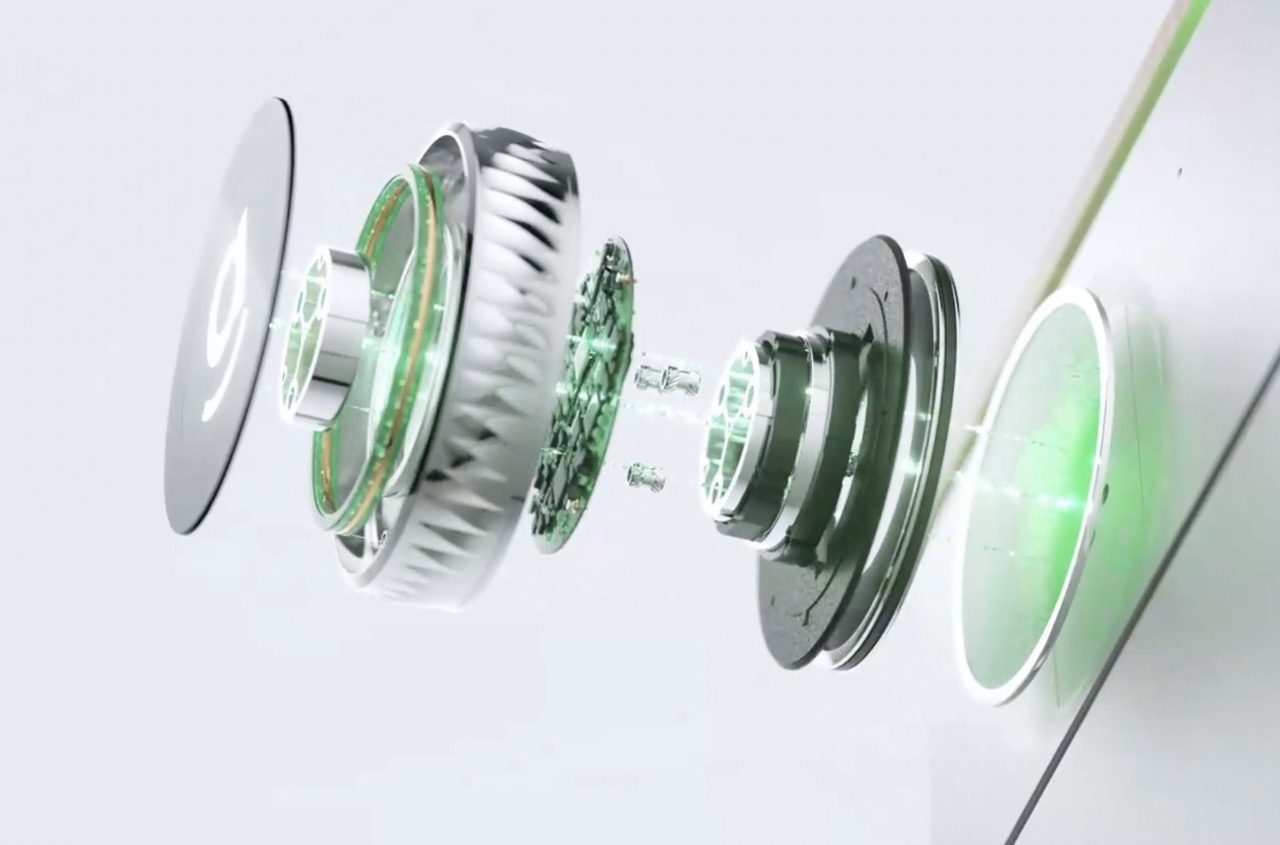
The Abby controller feels great and looks good, and the display is awesome. It’s a shame it doesn’t actually do anything other than opening the door. Image Credits: Abby.
The water needs changing every once in a while, but the app never notified me when that needed to happen. The Abby box itself has a small display on it, which rotates left and right, and has a button — much like a Nest thermostat. However, the display never shows anything useful. Such as “hey, you need to change the water,” for example.
When I finally did figure out that I needed to change the water manually, the app gives you simple instructions: Take the hose out of the box, and put it in a “minimum 1-gallon container.” Which I did, but it didn’t stop automatically after a gallon, and the app crashed when I pressed the “stop pumping water” button, which meant that the pump just kept going and sent the full amount of water in the device’s tank all over my floor as I was running to the sink with my overflowing one-gallon container. Not… ideal.

Step 1: Get a one-gallon container. Step 2: The machine never stopped pumping, and there was water everywhere. Well, crap. Image CreditsHaje Kamps / TechCrunch
The box comes with a really clever nutrient system: It has two spots where you can place the “silver” and “gold’ nutrient packs. It does this because one of the packs needs to dissolve fully before the other one is added, to avoid a chemical reaction between the two packs. Unfortunately, this only worked the very first time I set up the machine: After that, it never asked for additional nutrition packs, so the packs I had so diligently placed in the supply holes eventually just dissolved in place, and made a sticky mess all over the machine.
Toward the end of my review period, the plant had grown quite a bit — I eventually just resorted to dumping the nutrition packets in manually, since the cabinet and app never asked for nutrients. Which seemed suspect; for my own, home-built hydroponic system, I have to balance and add more nutrients every few weeks at least. Unfortunately, because Abby never warned me that the thirsty plant drank almost all of the water, the plant went for a few days with almost all of its roots out of the water, leading to a lot of the leaves on the plant dying. Not great, and another strike against the “foolproof” nature of the Abby cabinet.
I had the Abby plugged into a power meter to see how much power it was consuming during my review. Over the course of 108 days, it burned through 198 KwH, which translates to around $50 spent for a crop of weed.
The final complaint I have about Abby is that the charcoal filters aren’t as efficient as they might need to be; especially toward the end there, my apartment stank to high heaven of weed. Not the best first impression for my landlord and a plumber when they came by to repair something. I did manage to stammer “Er, it’s for work?” which was true, of course, but… yeah. Not great.
I should add that the app is in active development, and a lot of the original complaints I had about the device have been addressed, at least partially. The company launched an Android version, and the process for changing water was “optimized” last month. How-tos and troubleshooting instructions are built in to the app, and more detailed instructions are being added. The company is also adding a growing calendar, metric units and later batches of the device are quieter than the one I reviewed (the company claims it hums along at 40 dB now, which is an improvement).
All in all, you’d have to be very interested in growing a plant indoors if you’re willing to drop a grand for the admittedly neat hardware that’s so heavily hampered by impossible-to-use, buggy software) and $50 worth of power to keep it all growing. It’s frustrating; I really wanted to love Abby, but ultimately it needed way too much manual babysitting to warrant the cost. If someone launches a product that actually delivers on Abby’s promises, I can imagine it being a great buy. This ain’t it yet.
We review Abby, a sleek one-plant weed farm for your apartment by Haje Jan Kamps originally published on TechCrunch
Twitter Under Elon Musk Abandons Covid-19 Misinformation Policy
The platform is an outlier among social-media companies in giving up policing false and misleading information about Covid-19.